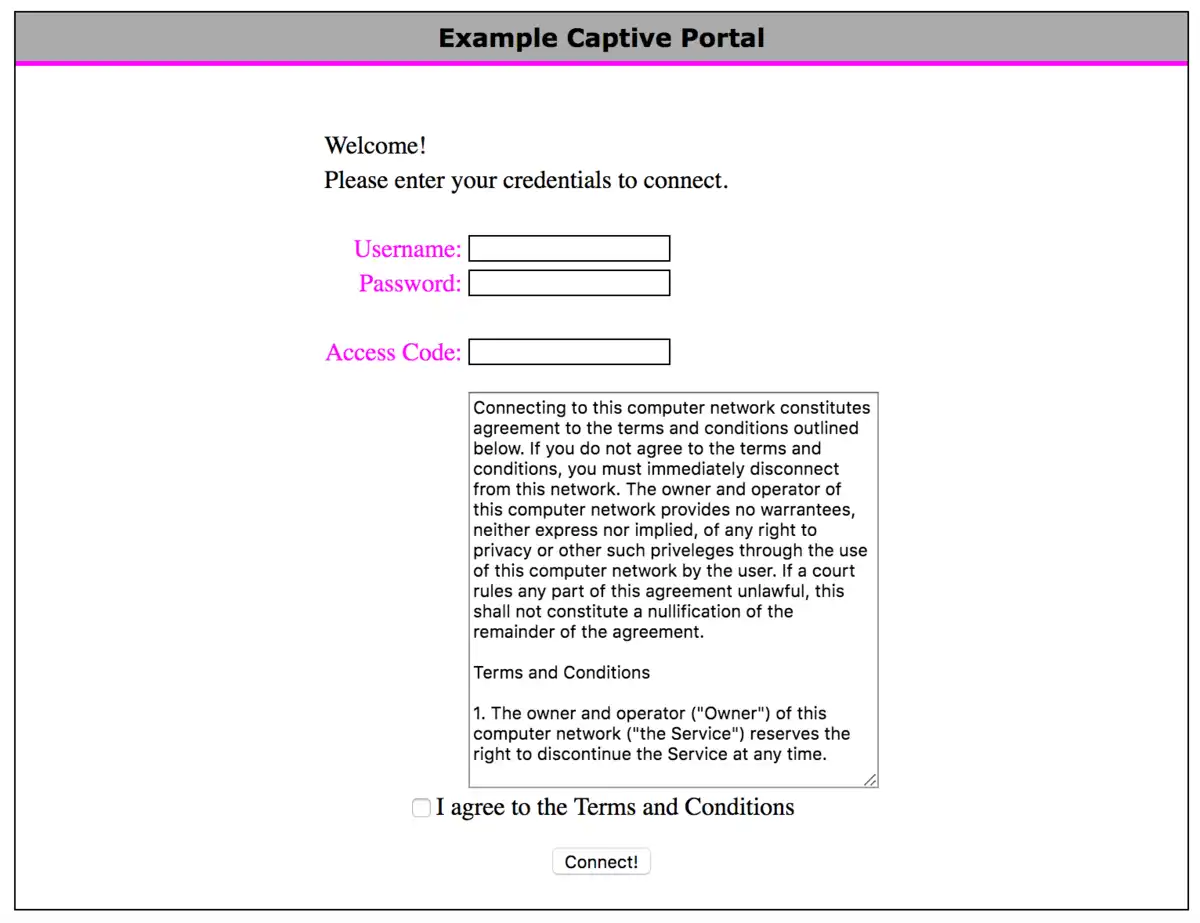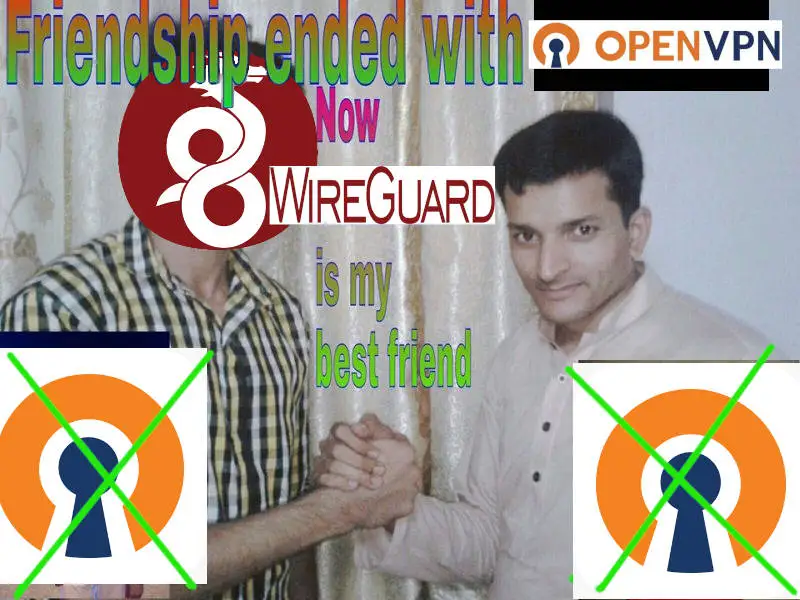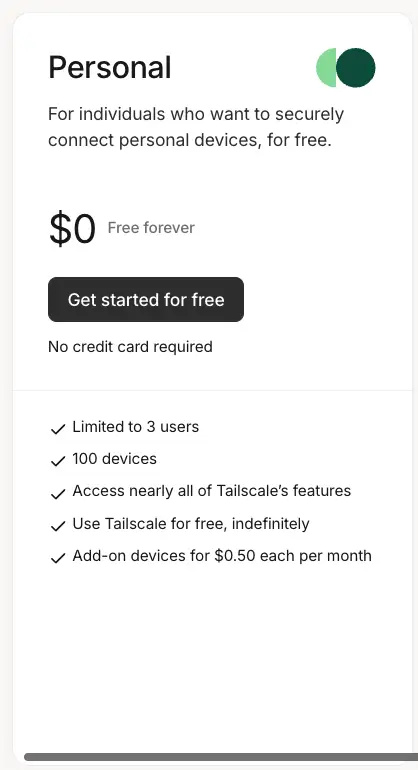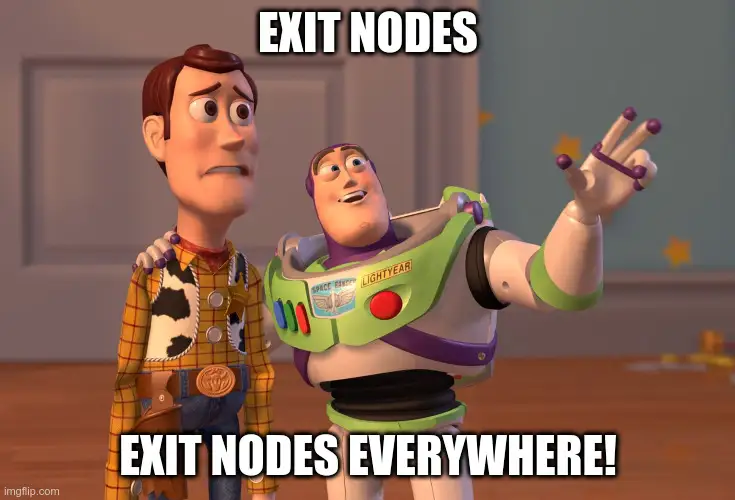This doth be a machine-wrought text which may contain errors!
VPN, or Virtual Private Network, is a solution which doth allow us to create a secure (encrypted) connection to another network and device(s) o’er the internet.
First, What Doth a Private Network Be? (Not a VPN)
A private network is a network that is isolated from other networks. This may be a corporate network, a home network, or another type of network which is not open to all. An open network, such as one found at an airport, is also, technically speaking, a private network, yet they are oft configured to isolate devices one from another, to increase security.
Tenkt scenario
Prithee, imagine thou hast a printing press within thy dwelling, which thou desirest to employ for the writing of a document. This press is linked to thy home network, and doth therefore possess a private IP address, accessible only to devices connected to thine own network. Thou mayest use thy machine at home to print without trouble, yet thy neighbour is upon another network and cannot reach thy press without some means.
Nor canst thou communicate with thy press from, say, the school or other networks, for the press is not exposed to the internet (nor should it be, for reasons of security).
Merk: Ingen regler uten unntak…
Some devices do however offer solutions wherein they employ a VPN-related technology to allow thee to print documents from anywhere in the world, so long as thou hast access to the internet. This may carry a security risk, so be wary of what thou connectest to thy network, especially with IOT devices or surveillance cameras.
Hath thou marked, perchance, that each time thou dost connect to a new network, a query is presented, asking if ‘tis a “private” or “public” network?
This is for that Windows (or other operating systems) doth employ this information to determine which firewall rules shall be applied to safeguard thy device. A private network is oft unsecured (all connected devices trusting one another by default), and is therefore vulnerable to other devices upon the selfsame network. In recompense, thou mayest with greater ease share printers, files, and other resources when machines are upon the same network.
Commercial Players
There doth exist many a commercial player who offereth VPN services, who proclaim they can protect thy privacy upon the internet and allow thee to surf anonymously. This is not necessarily the whole truth, and ‘tis important to be aware of what a VPN doth truly do.
In practice, one doth move the network connection to another place (oftentimes another land), for we employ VPN servers as an intermediary from our client unto the internet.
Kommersiell VPN != sikkerhet
Many a player doth market themselves as a service offering increased security, yet for the most users, ‘tis not the case. When we visit websites that employ HTTPS (even upon public wifi), the connection is already encrypted, and a VPN will therefore not necessarily offer any further security. Nor can it wholly “hide” thy activity from thy internet provider.
In certain lands or places, however, it may be advantageous, but ‘tis vital to be aware that thou dost shift thy trust from thy internet provider to the VPN provider.
Publick Networks
We do oft hear tell that we must not connect to unsecured publick networks, such as those found in coffee houses, airports, inns, and the like. This is not necessarily troublesome, so long as we employ HTTPS (encrypted) when visiting websites.
That which may prove problematic is if some knave doth set up a “false” network with, for example, a malicious Captive Portal (a webpage which doth commonly require login or acceptance of terms ere we gain access to the internet).
Hast thou checked if thou hast “automatic connection” to open networks on thy mobile or laptop? This may cause thy device to connect to a malicious network without thy knowledge.
What may we employ a VPN for?
A VPN may be used to connect devices across networks, as if they were upon the same (private) network, in a more secure fashion than exposing said devices directly to the internet (opening ports in the firewall). Note that we must yet have a VPN server unto which we may connect, we may either set it up ourselves (requiring an opening in the firewall), or employ a provider who offers a relay (intermediary) for us. Popular options are OpenVPN, WireGuard, and IPsec.
Eksempel
Verily, thou hast a gaming engine which thou dost desire to join with thy portable scrivener when thou art at the schoolhouse, by means of the Remote Desktop software (RDP). Then mayest thou establish a VPN solution which doth permit thee to connect to thy home network, and thereafter employ RDP to join with thy gaming engine as if thou wert at home.
In our case, we shall employ it to gain access to the resources here at the school from other places in the world, and we shall later look upon cloud computing, where we desire to connect to virtual servers in the cloud in a safe manner. Commonly, we do open a port to our server to set this up, ere we lock down the server thereafter (as a rule, a Site-to-site VPN).
The sole practical difference is that we gain a different IP address over our VPN network (e.g., 100.64.x.x/10 is oft used for VPN), yet the functionality is as if we were upon the same network. This doth mean that we may use, for example, RDP, SSH, FTP (File Transfer Protocol), and the like, without needing to open up our services in the firewall.
 Task 1 - The Setting Up of TailScale VPN
Task 1 - The Setting Up of TailScale VPN
Good fortune doth favour us, for the installing of a VPN is a simple matter, chiefly if one employeth a service such as TailScale. This is a commercial service which offereth an easy way to set up a WireGuard VPN, which giveth us more than sufficient functionality for our needs at its free tier (100 devices).
Follow the installation process as is writ in the documentation: https://tailscale.com/download
Merk
Verily, thou dost require a VPN upon all devices which thou wishest to connect to the network withal. This doth encompass both servers, PCs, mobiles, and the like.
 Task 2 - Set Up an Exit Node
Task 2 - Set Up an Exit Node
An Exit-Node in TailScale is a device within thy network which doth serve as a gateway for all traffic from other devices within the TailScale network. This doth direct all traffic through this device, which may be most helpful to gain access to resources on a certain network, or to obtain a new IP address to circumvent geographical restrictions.
We do employ Nginx Proxy Manager to limit access to certain resources based upon IP address (e.g., thy Proxmox server), with an Exit-Node at the school, thou shalt be able to obtain an IP address that is “at the school” wheresoever thou art in the world.
Follow the documentation to set up an Exit-Node: https://tailscale.com/kb/1103/exit-nodes#configure-an-exit-node
Obs! “Edit Routes” menu
Forget not the step of turning on “Use as Exit Node” within the TailScale menu upon the device thou hast set as an Exit-Node. ‘Tis a common step to be forgotten.
Exit-Node upon a VPS in the cloud!
Shouldst thou set up a virtual machine in another land via, forsooth, Azure (where thou mayest gain free credit as a student), then canst thou easily set up an Exit-Node to obtain an IP address in that land – in the same manner as a commercial VPN service, with fewer restrictions and more learning!